Widget Customisations and Display
The embeddable Course Widget allows for a number of customisations to tailor the styling to suit your site needs. The below customisations are available for both the Search Widget and Filter Widget.
Widget Options
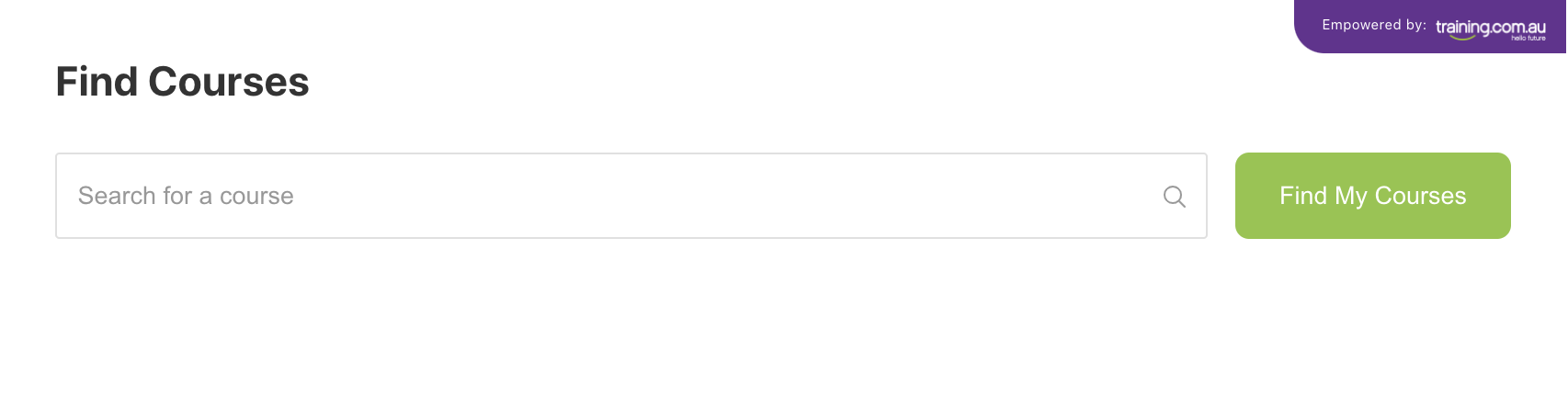
Search Widget
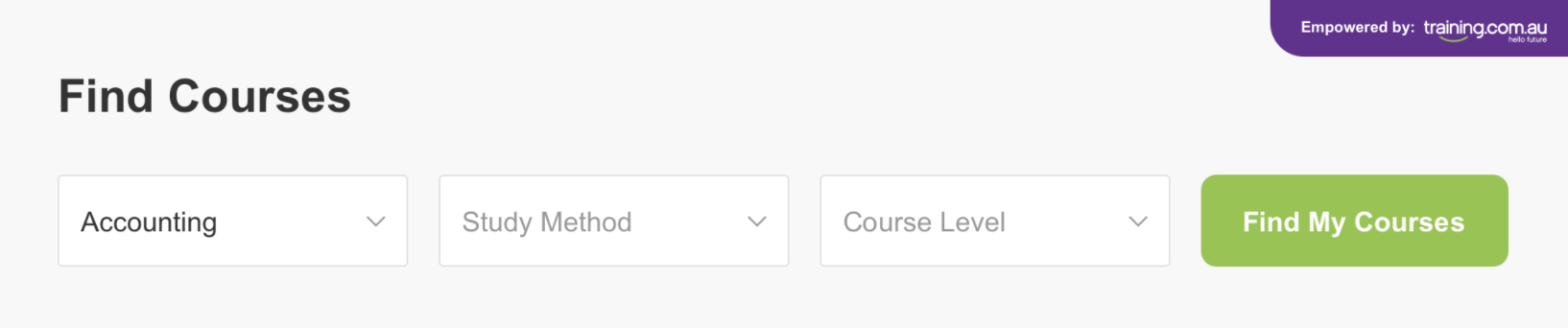
Filter Widget
Style Settings
The Course Finder Widget styling is customisable - you can change the following options:
Colours
- Heading colour
- Background colour
- Button colour
- Button text colour
Display
The Course Finder Widget is responsive on mobile and tablet. The following display options are available:
- Adjust Width (px)
- Adjust Height (px)
Customisation Requests
If you would like to customise the styling and colours used on the widget, please provide what you would like to be changes and the RGB colour or HEX code when applying to use the Course Finder Widget.
If you would like to change the width or height of the default Widget, please provide the dimensions in pixels (px)
Updated about 3 years ago